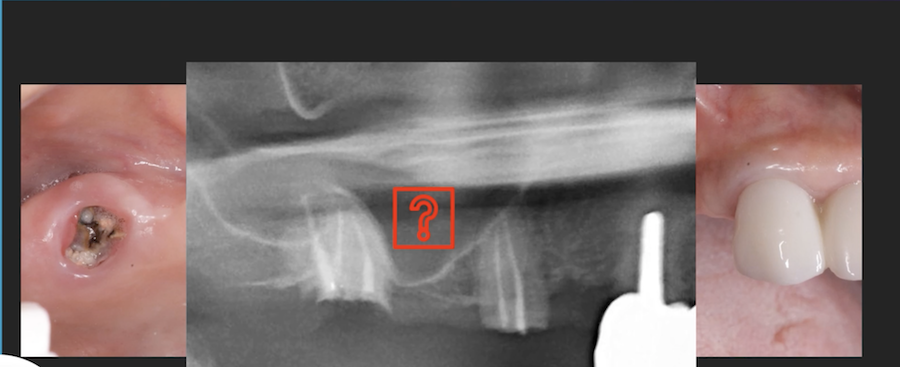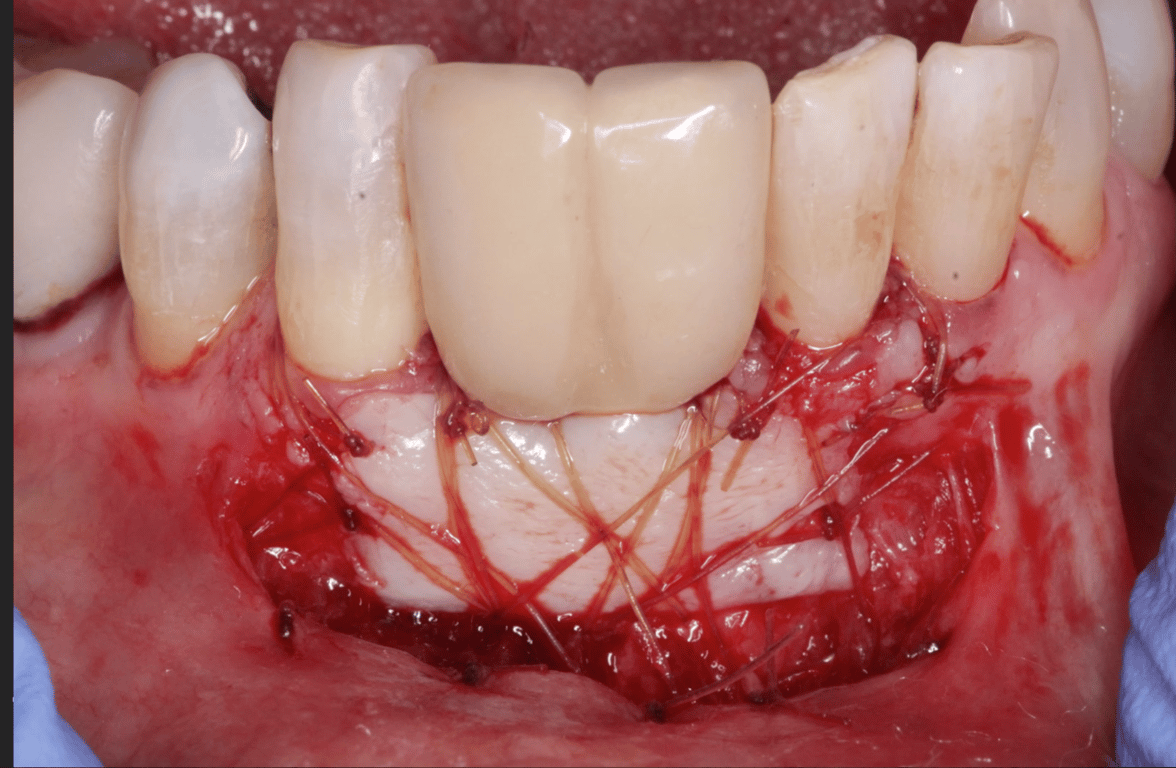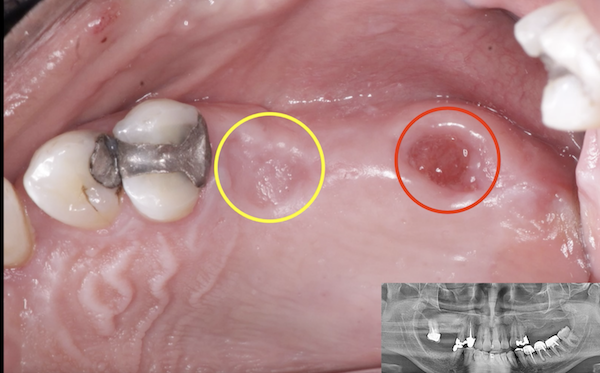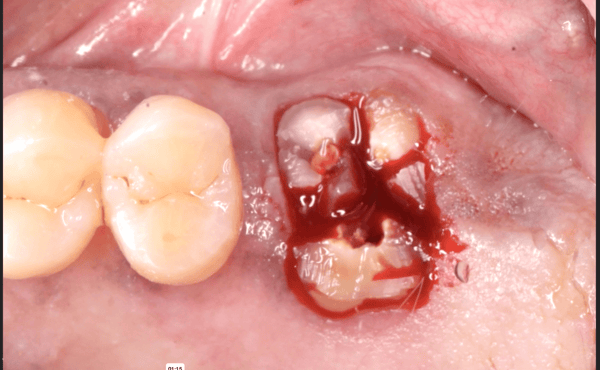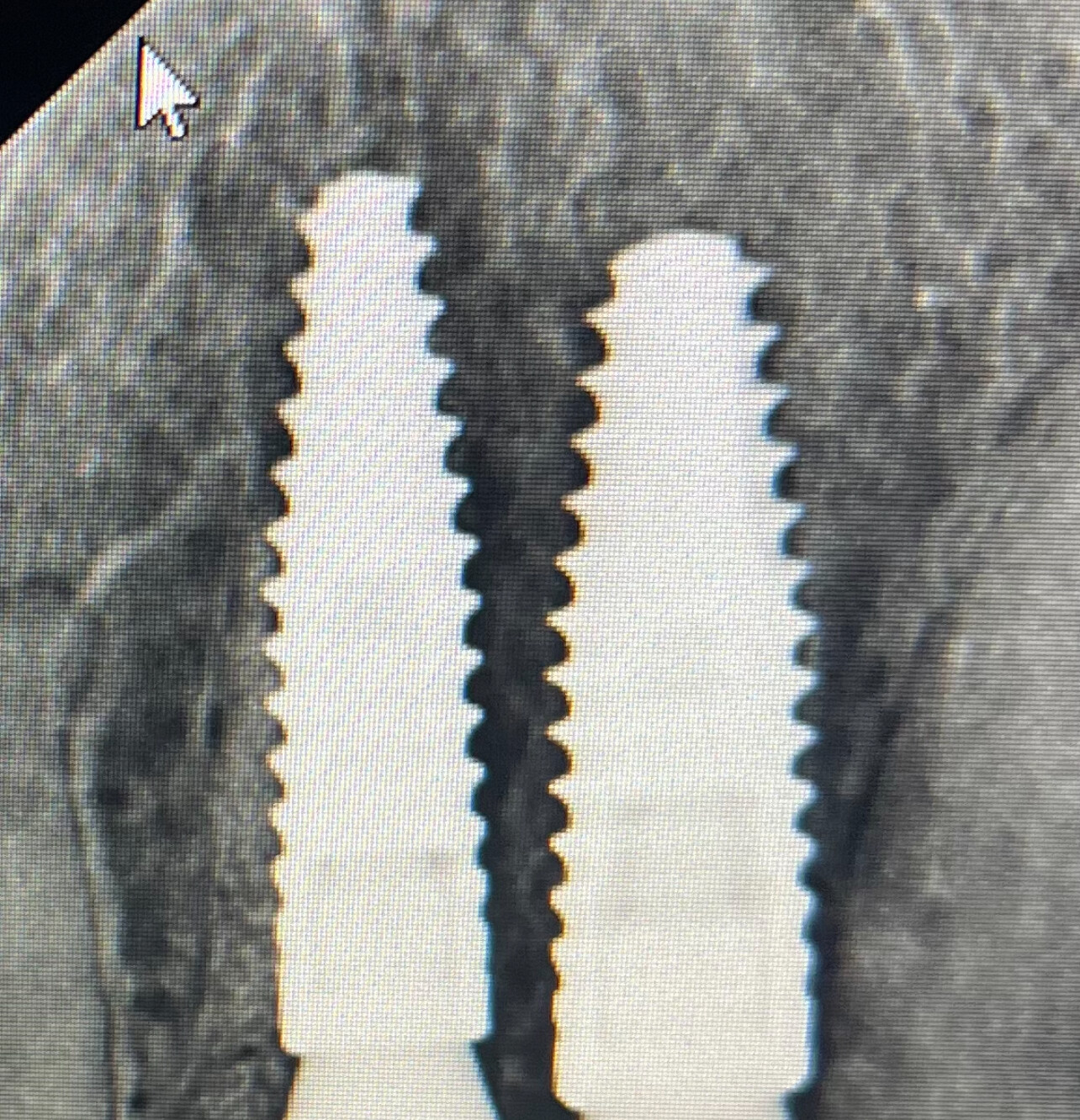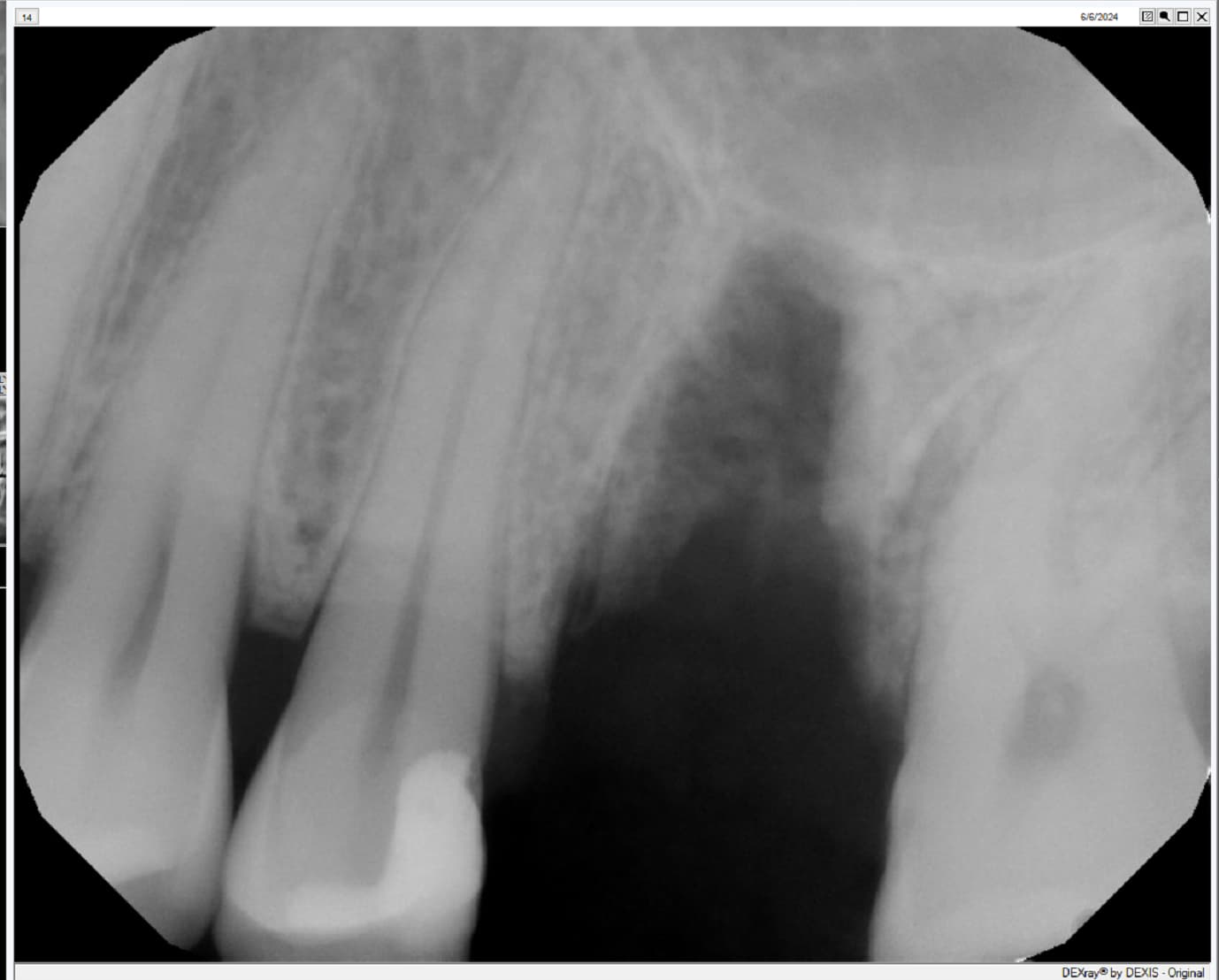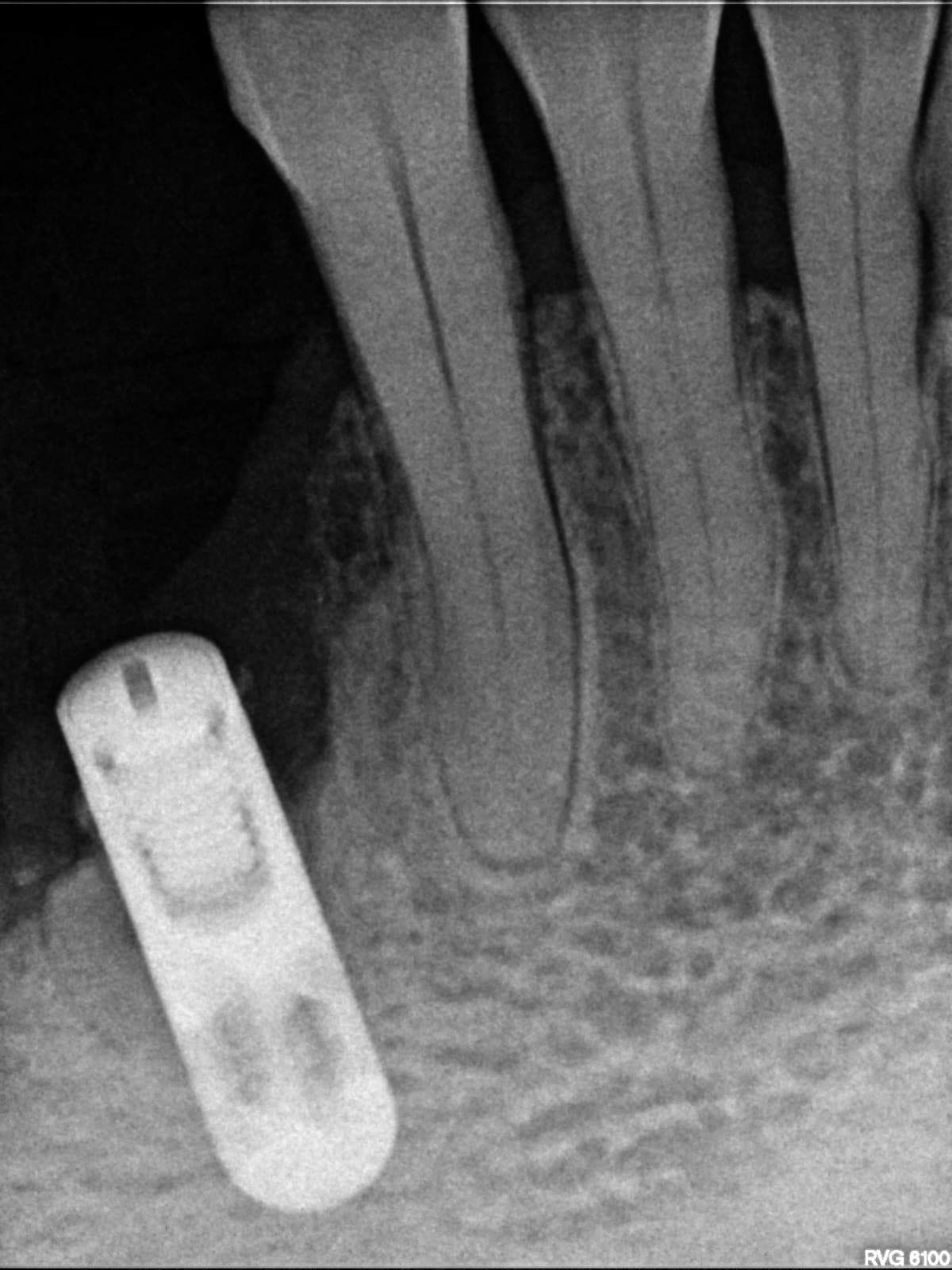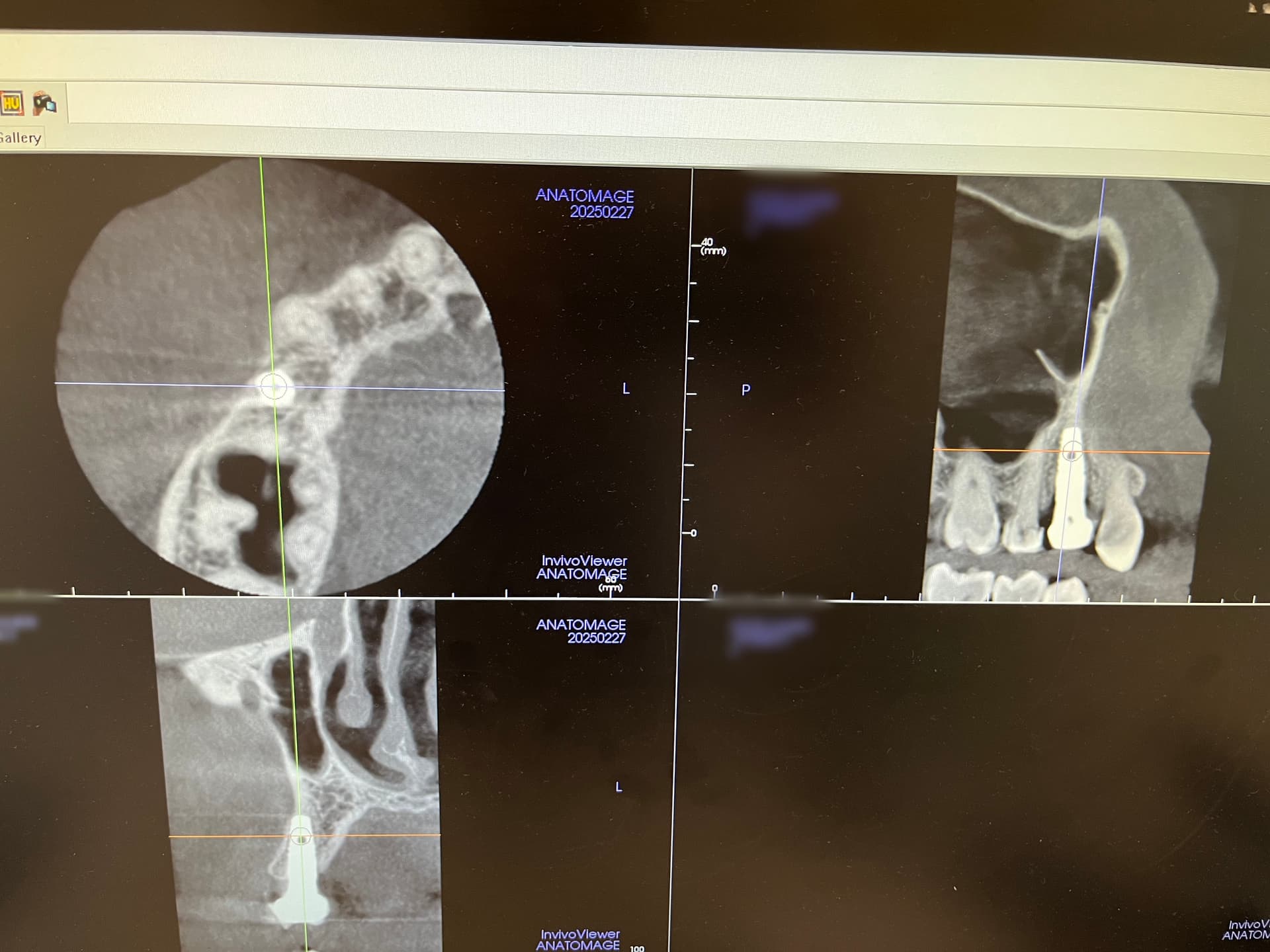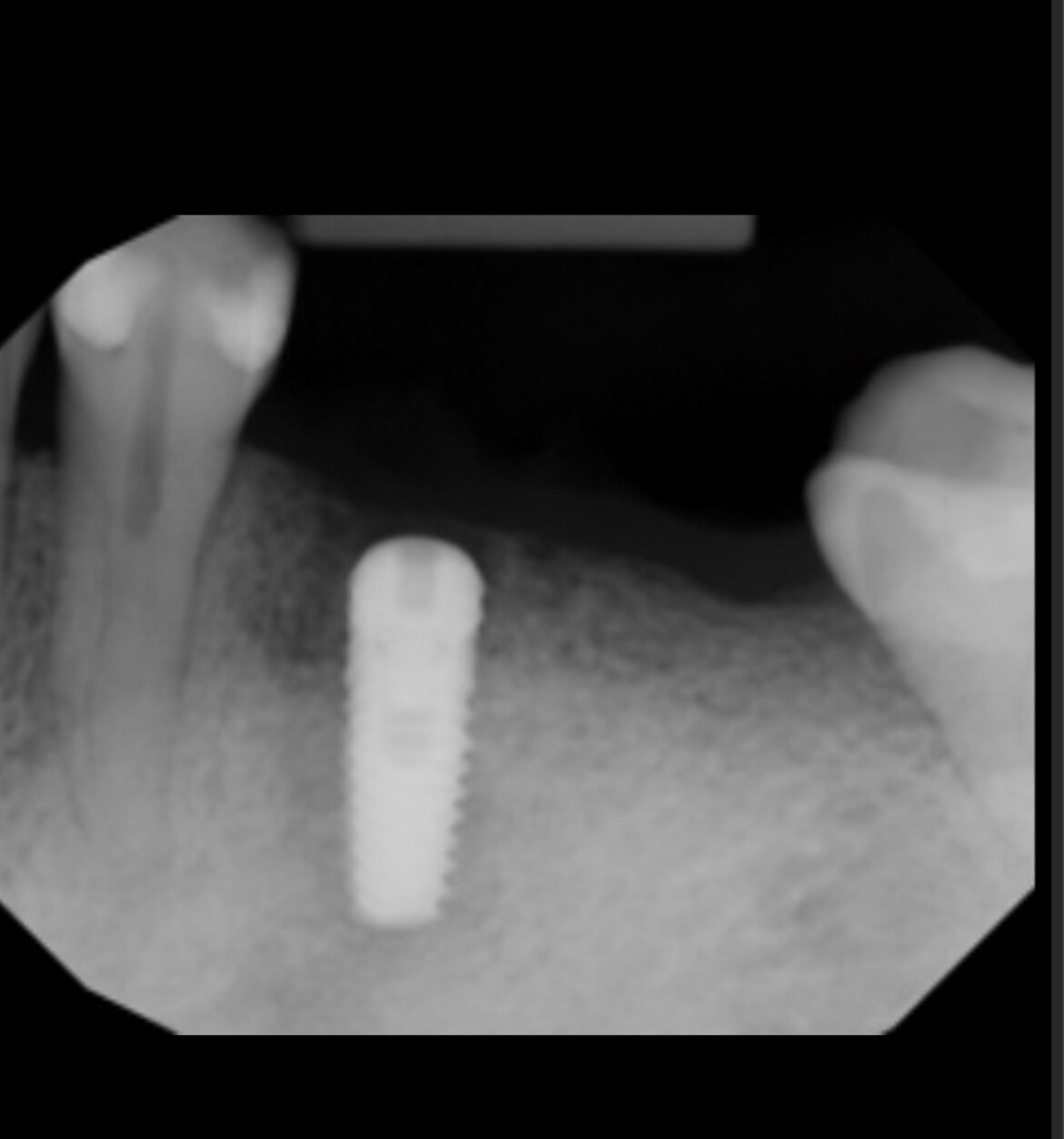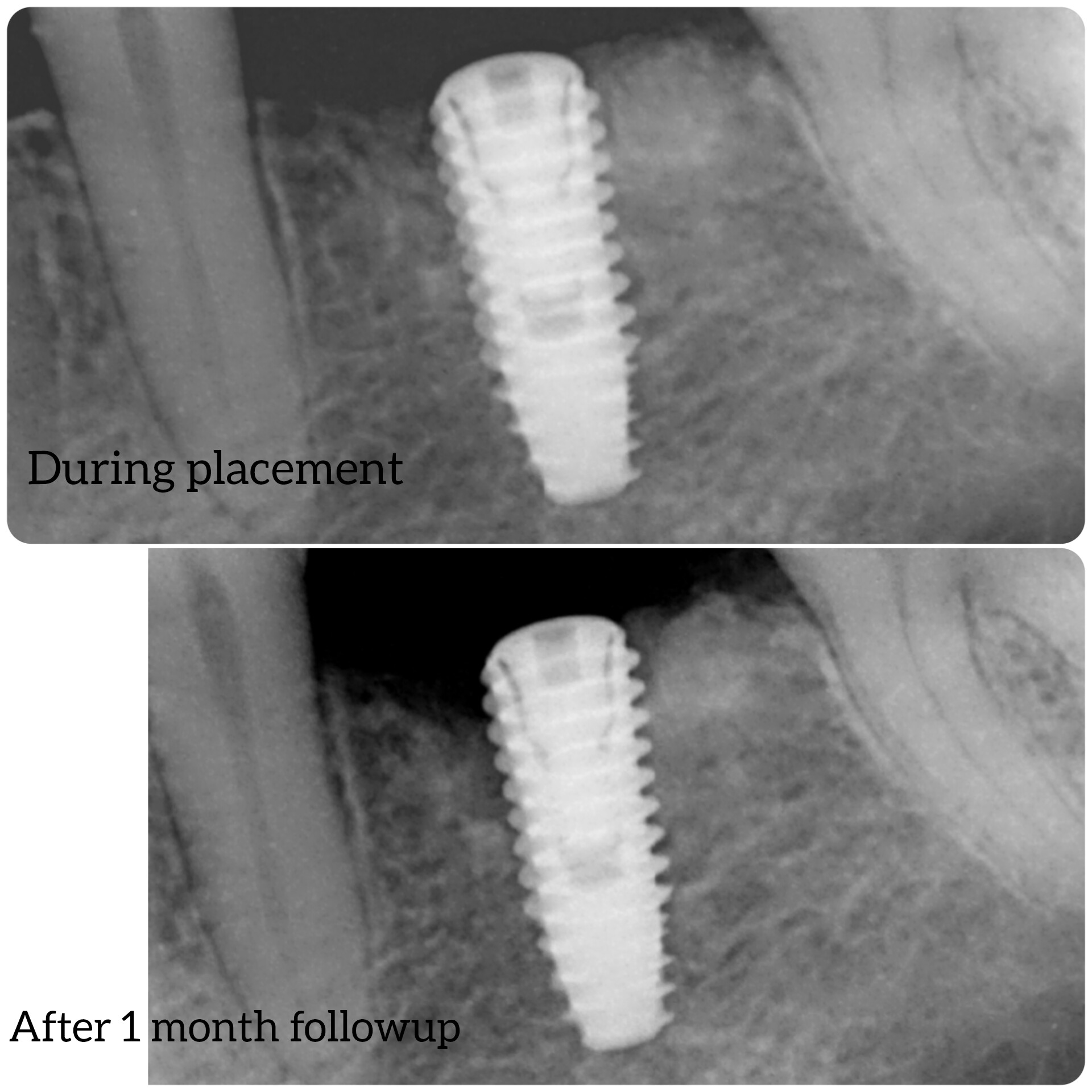Cad/cam implant abutments milled in the office: anyone doing this?
I am wondering if anyone is currently milling cad/cam implant abutments in the office? What kind of feedback can you give on this? Thanks.
10 Comments on Cad/cam implant abutments milled in the office: anyone doing this?
New comments are currently closed for this post.
TOBooth
1/1/2013
Hi, are we talking Cerec? If so they are ok but it's effectively another join encouraging bacterial accumulation. sometimes even under ideal prosthodontics conditions you can get suppurations . Generally drill through expecting to find a cement spill generally not but you see a join and generally it's a very good fit , but even still its a tiny tiny crevice creating a reservoir for bacteria even in well motivated patients. So in cement retained crowns which you have to do with this system you will have 3 joins up to the crown
1 implant abutment interface
2 abutment to milled component interface
3 abutment to crown interface
You are more likely to have created a perimucositis and worse still periimplantitis with the associated bone loss.
That's why I generally prefer screw retained, but sometimes yes we have to do cement retained. if so I would use a cast gold ucla type or cad milled through the Atlantis system for example.
hope that helps
NEIL THOMAS
1/1/2013
Have been milling my own abutments on Cerec with the in lab program for a number of months. Have found the fit,contour and procedure itself to be exceptional. You get exactly what you want in the way of emergence profile for the individual case and can place the abutment to crown interface just below the gingival margin to decrease cement problems and get ideal esthetics. I feel it is the best option out there at this time. Can be fired in your office if you have the equipment, or sent to your lab for firing. Will have e-max abutments in the near future which will shorten firing time and hopefully give more shade choices.
Hope this helps
DocLoar
1/1/2013
No brainer, been doing it with E4D Cad/Cam for last 3 years. Great fit and with E-max, good strength. With good primary bone fixation with 'OCO Biomedical Implants" - Implant and crown in 2 1/2 hours.
Carlos Boudet DDS
1/1/2013
Dr Loar:
I think you may have misunderstood the question.
I asked if anyone was milling the cad/cam abutments for implants in the office, not the crowns for implants.
I am not aware that E4D can currently mill cad/cam abutments in the dentist office.
Please correct me if I am wrong.
Thanks,
Docloar
1/1/2013
Your correct, not milling abutments, just crowns.
Ray Kessler
1/1/2013
I agree with Neil Thomas. I too have been making custom abutments on Implants with CEREC. The emergence profile is perfected with the inLab software. Zirconia meso structure is made and cemented to a specific Tibase. This prevents rotation of the crown which is made for the abutment.
Now I am imaging my patient with CEREC software and creating a crown where an implant will be placed. Then I scan my patient with Galileos software and virtually place an implant. I have a guided splint made for the implant. Place the implant where I want it. Then I can make a customized abutment and crown with CEREC.
Some titanium bases can be imaged and a crown made directly on it. It must have a wide and flat surface to prevent rotation.
RobertS
1/2/2013
Are are talking on a titanium base here?This is misleading
There are authentic bases?
There are cloned and third party bases? Both of which are not tested
Carlos Boudet DDS
1/2/2013
If you are a a dentist that uses Cerec 4 software to mill restorations in the office, there is nothing misleading about this.
I wanted to see how many of our osseonews colleagues were actually milling these cad/cam abutments in the office because it is a very new option only available with the latest software, and I am not sure if you need the Inlab software or if the regular Cerec 4.0 that comes with the dentist's aquisition unit allows you to do that as well.
Maybe Dr Kessler or Dr Thomas would be able to answer that question.
Scott Welch
1/3/2013
Dr. Boudet,
You do need the latest version of the inlab software 'Inlab 4.0' from Sirona,
which was released summer '12. At present, there are titanium 'spindles', called 'ti-base', which has the specific attachment for the implant placed. This is a screw retained piece. A plastic scan body is placed in the pt's. mouth and scanned with the Cerec AC unit. This tells the software the position, angulation and timing of the implant. This is the implant 'analog' in the 3D model generated by the software. The software creates a proposal for the abutment, which can then be customized by the user to develop emergence profile, place the margin where you please, etc.-you design the abutment. The crown can be designed at the same time or later. The abutment is then milled (at this time only zirc-but, emac millable abutment coming soon). The abutment is then bonded to the ti-base (out of the mouth) and placed on the implant. You can mill the previously designed crown if it was done at the time of designing the abutment, or, if not, the abutment can be scanned after it has been placed on the implant, then designed and milled. The milled crown is cemented to the abutment. It is possible to create screw access through the crown The entire custom abutment/crown can be produced for under $200 and this is including out-sourcing the designed zirc abutment for sintering. You have to have a special oven for zirconium. There is supposed to be a millable emax abutment already developed that is to be released this year. If this is true, it will make the current process infinitely easier! The Cerec Inlab software is an increditably powerful tool in CADCAM dentistry! It deserves a look!
CRS
1/4/2013
Nice!