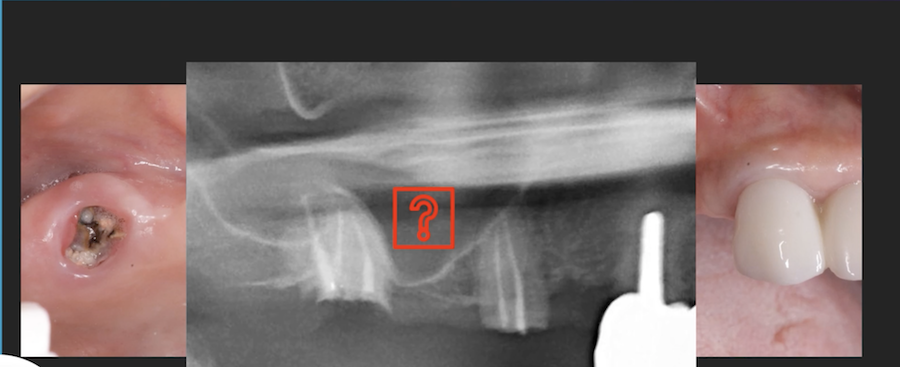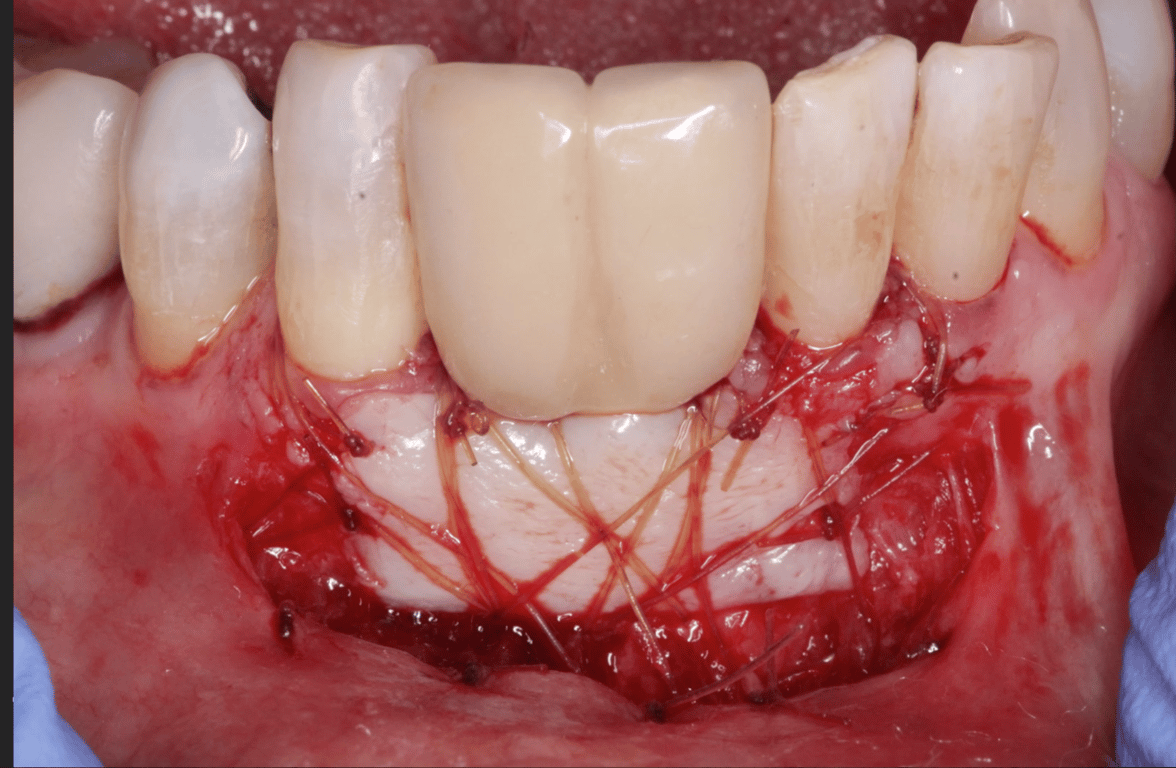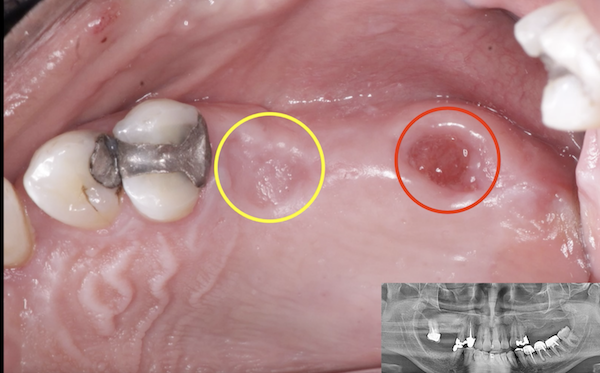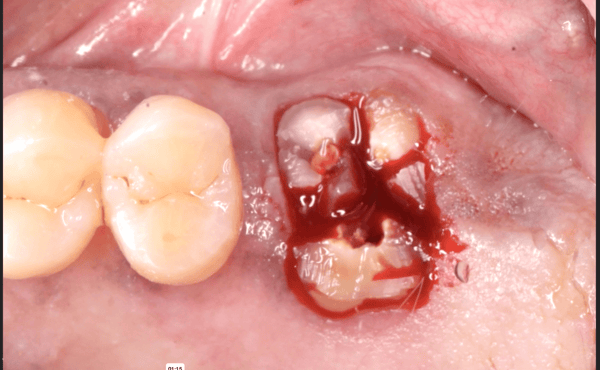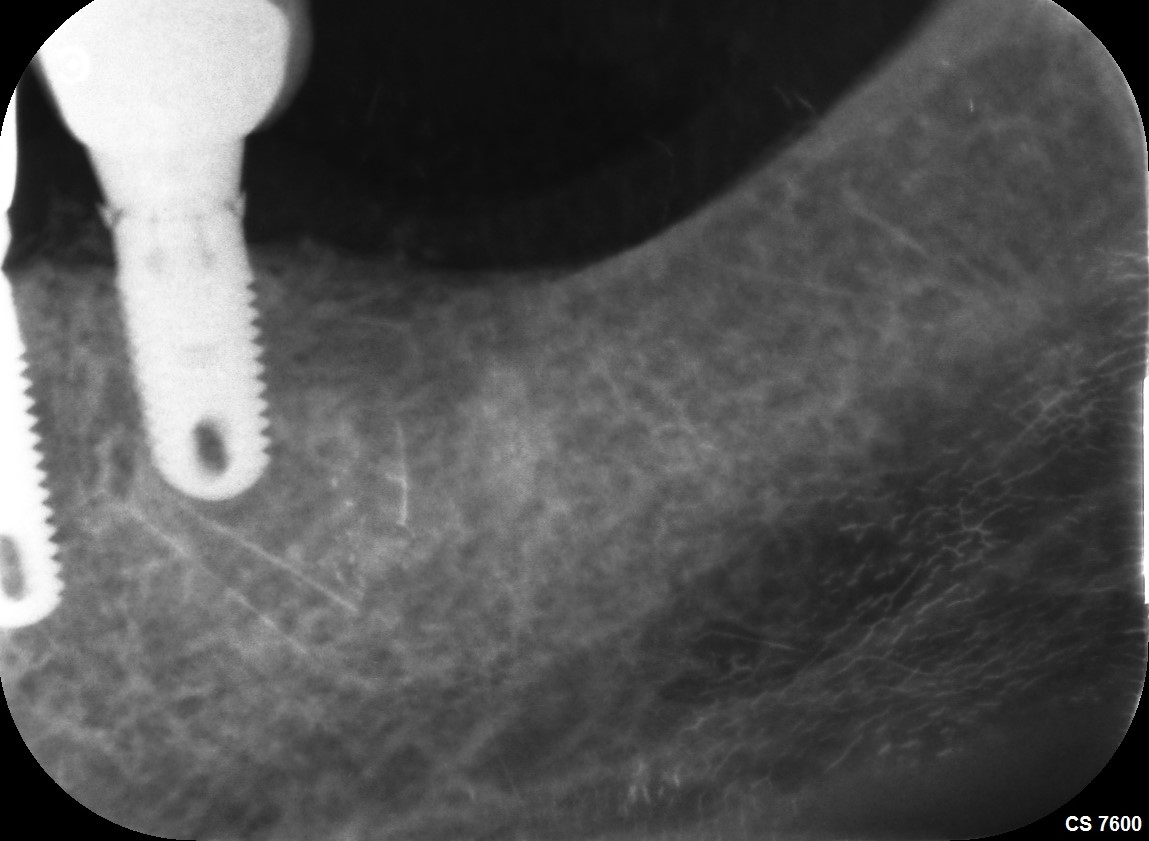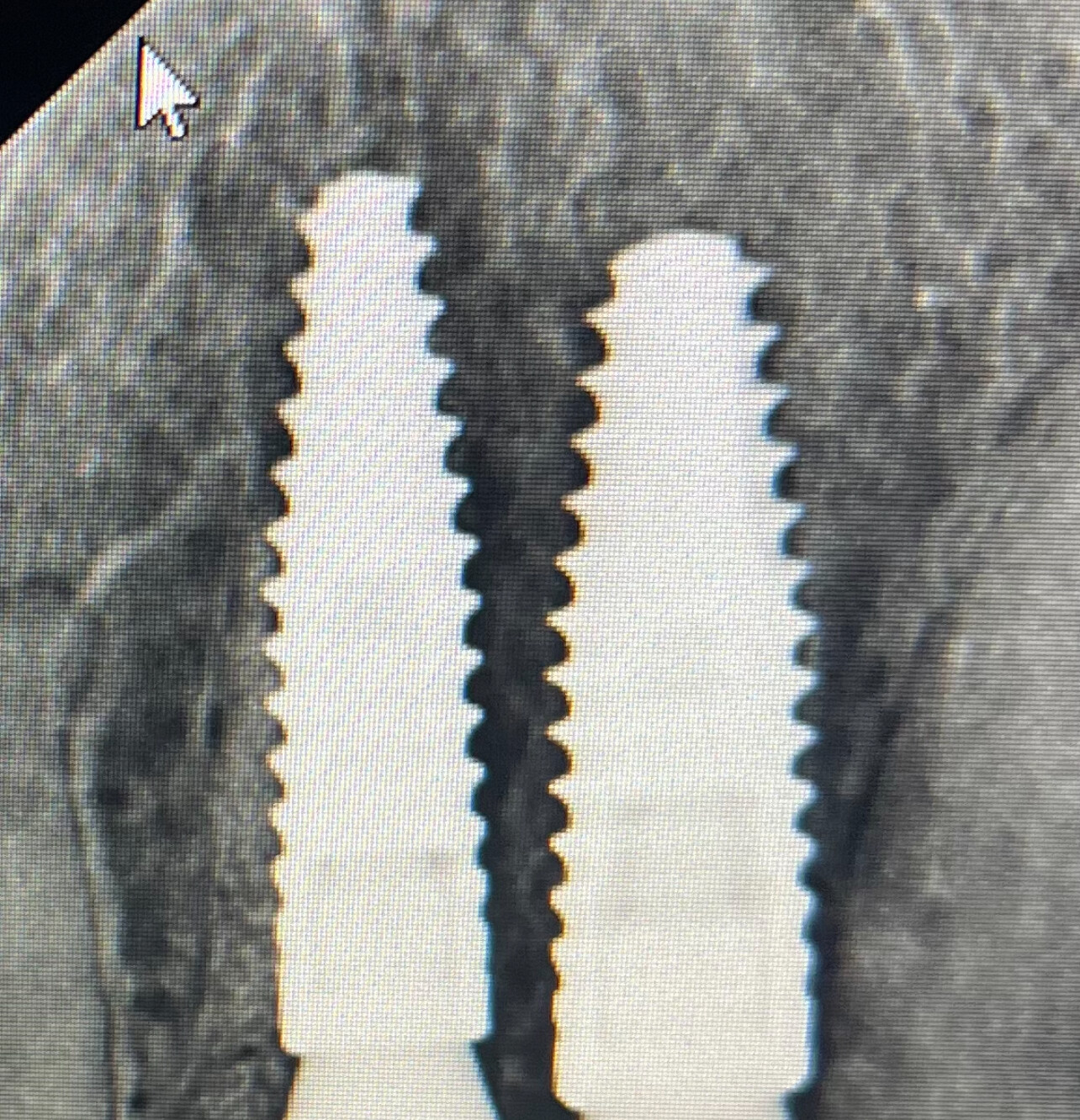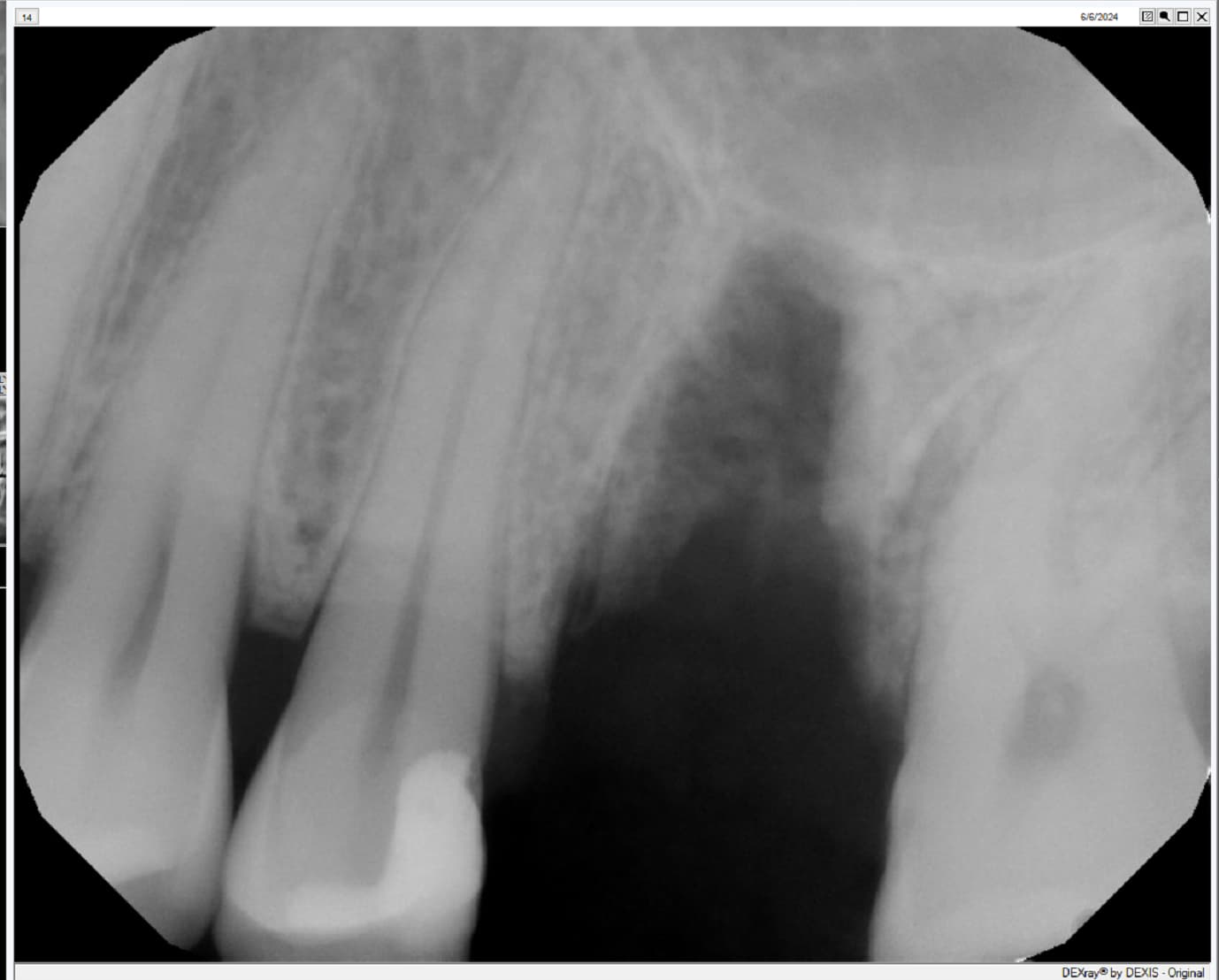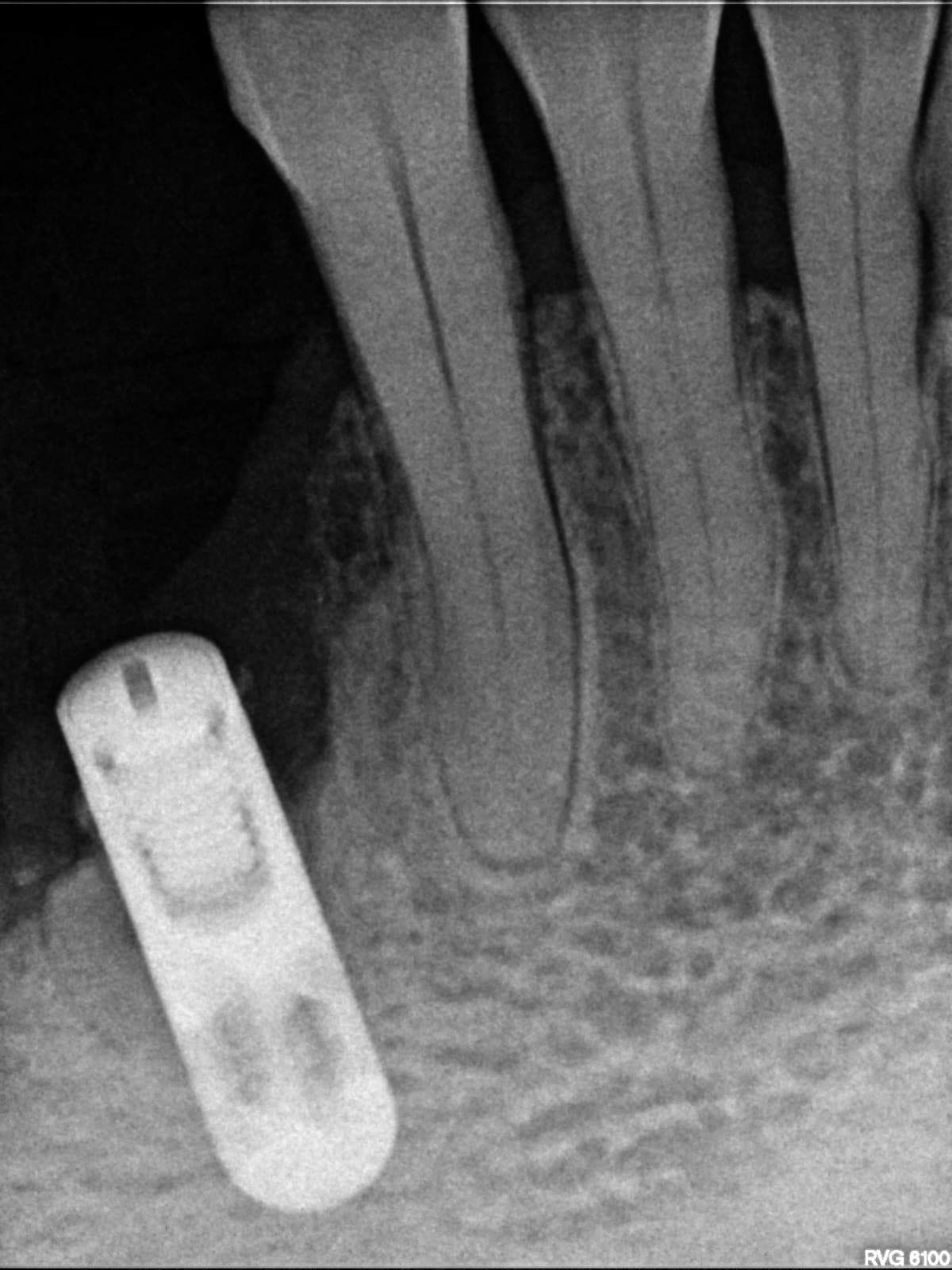Communicating Effectively with Dental Implant Patients
Dr. Jeffrey Ganeles is a Board Certified Periodontist in Boca Raton, Florida and practices with the Florida Institute for Periodontics & Dental Implants. He is an Adjunct Associate Professor and Interim Director for Post-Graduate Periodontics at Nova Southeastern University College of Dental Medicine in Ft. Lauderdale. Dr. Ganeles and his team developed a computer software program to enable dentists and their staff to communicate more effectively with patients.
Osseonews: Dr. Ganeles, the staff and readers of Osseonews.com would like to thank you for taking time out of you very busy schedule for this interview. Can you tell us how you became interested in this area of communications?
Dr. Ganeles: I recognized some time ago, both as a clinician and teacher, that we were all having problems communicating dental problems and treatment options with patients. This issue increased as our therapeutic abilities improved and the cost of treatment escalated. Many dentists still try to explain what is wrong by showing patients’ radiographs or drawing on bracket table covers. This is really ineffective. It is very difficult to explain sophisticated, expensive dentistry, using crude visual aids. An analogy would be that our patients would never accept a recommendation for a new car from a hand-made drawing, so why do we try to educate patients for expensive treatment from basic visual aids? Some dentists will even show clinical photographs with blood and saliva and holes in the bone where they are going to screw in an implant.
My favorite misguided visual aids are the ten-times life-sized implants and crowns. Dentists think they are great but patients wonder how we are going to put these huge bolts in their mouths! And dentists also think that if a patient can hold a fixed bridge or a partial denture in their hands that this will result in the patient developing a keen desire to own one of these themselves. On the contrary, I believe most of these materials frankly scare many patients. We needed to find a better way to communicate effectively where we could convey all the information necessary for the patient to make an informed decision about treatment without making them feel uncomfortable. And we wanted to bring our presentation format into the modern era.
Osseonews: What did you find when the patients became uncomfortable with the presentation?
Dr. Ganeles: They would typically shut down and stop listening. They would cease paying attention and would start looking around or fidgeting. They usually asked only one question, because they didn’t understand the problem or the value of our recommendations– how much does it cost?
Osseonews: So you were not able to find existing informational material that would enable you to achieve the comfort and level of information exchange that you felt was necessary?
Dr. Ganeles: We decided to create something new that would satisfy all our needs and we came up with cartoon-like illustrations that were life-like in many ways but eliminated the raw kind of photographic representations of actual treatment.
Osseonews: So your software program is patient friendly and easy for the dentist and staff to use?
Dr. Ganeles: Our software program is visually rich with the kind of information we want to provide for the patient. We included information on all kinds of dental procedures, not just implants. The software can simulate fixed and removable prosthodontics and periodontal disease and treatment. It is particularly good at helping to illustrate smile esthetics. Of course it is fairly complete for implant related procedures including bone grafts, sinus management, and nerve proximity.
Osseonews: Is your program interactive?
Dr. Ganeles: Our program requires interaction so you customize the presentation to suit the needs of each patient. There are two ways you can use it. The most common and easiest is to sit down with the patient and click away with the mouse to illustrate for him or her the problem and treatment options. This is quick, simple and very effective in creating dialogue during the consultation. It also allows the dentist and/or staff member to demonstrate knowledge and technical ability, which builds patient confidence in the office. Each screen can be saved or printed for future reference or documentation.
The second method requires some preparation and planning. You can create an individual presentation for a particular patient and then use that during your case discussion. This “Procedure†feature allows you to import images like photos or radiographs from other sources as well and incorporate them into your presentation. You can store it and replay the “Procedure†if the patient returns and would like to see it again.
Osseonews: Are these programs easy to learn how to use?
Dr. Ganeles: Our program is designed to be absolutely user friendly. The creators, myself and my treatment coordinator Linda Reichman, are not digital wizards. We practice in the real world every day. To use DentalImplan in our office, it was essential to design it so you only needed 10-15 minutes of practice. This is not a complicated, sophisticated program only for use by computer geeks. If you knew me, you would appreciate how ironic it is that I created a software program.
Osseonews: Could you describe exactly how you use the software program on Dental Implants.
Dr. Ganeles: The computer software program can be downloaded from the internet to your PC. I use the program to illustrate the problems that the patient has and how we intend to manage them. This takes about 5 minutes. Then my Treatment Coordinator takes as much time as is needed to talk with the patient and to use the program again to reinforce my recommendations and answer any questions or concerns the patient might have. Our objective is to address all the issues the patient might have as well as conveying all the information the patient needs to make an informed decision. We find that when the patient is truly informed, they are far more amenable to accepting treatment.
Osseonews: Do you have a particular agenda for your case presentation?
Dr. Ganeles: I always begin our conversation by explaining and illustrating the patient’s problem. I then explain and illustrate what the patient may look like when treatment has been completed, focusing more on treatment outcomes rather than methods or sequence of treatment.. This enables the patient to have a particular picture in mind, a goal. Once we know the desired end result, we talk about sequence of treatment. I also address concerns for pain and discomfort. I also discuss the estimated timeline for treatment so that patient has an understanding of the length of time required for treatment to be completed. Lastly we discuss the cost of the treatment.
When we complete these steps, patients overwhelmingly schedule their next appointments and arrange their personal finances accordingly, even for the most sophisticated treatment plans.
Osseonews: What is the cost of the software programs?
Dr. Ganeles: The initial cost is $ 2995 for three program activations which are downloaded directly on three of your PC’s in the office.
Osseonews: What is your website address?
Dr. Ganeles: www.dentalimplan.com. The name of the software program is DentalImplan.
Osseonews: Is there anything else you would like to add?
Dr. Ganeles: You can obtain a free one week trial on the website before purchasing the software program.